Digidesign Kit
Hermann Miller
Apple Kit
Digidesign Kit
Hermann Miller
Apple Kit
As a big fan of tweetie for iPhone and mac I've had some knowledge of instapaper as a service for some time. It had a mobiliser function that tweetie has been able to tap into. Essentially it reads a web link and strips out the non content material. The navigation, advertising etc and displays the page in a mobile/iPhone readable and optimised format.
On sunday faced with a slow Internet connection as I am out of town I decided to give the iPhone app a whirl tomsee what it had to provide. 20 minutes later it was on page 1 of my phones app page.
Adding material to it is as simple as hitting read later in tweetie, great for going through my Twitter feed quickly whilse still reading the whole articles at a later time. Also added the bookmarklet to safari on the phone which isn't quite as convienient as it first requires you to load the whole page but is still highly functional.
Third option is to add RSS feeds to it. I have often read brentheber.com as a source for pro tools tips and tricks. Brent has moved on from avid / Digidesign bt I'm hoping he'll continue his great blog posts. Adding his website to instapaper as a folder pulled in his most recent articles all nicely formatted for quick and easy mobile reading.
The iPhone app is great too. My two favourite features are the dark mode which is great for night or dark room reading and the tilt scrolling. The amazing aspect of that is that it takes into account the position of the phone when it is initialised so if I am lying on my back and turn it on tilting the phone backwards slightly causes the upward scrolling to commence. Just superb.
Faced with the problem of archiving of emails in a usable format, given that I lose access to Outlook at the end of the week, I went searching for Outlook PST to mbox conversion tips.
Options
1/ find a program that will do it, probably cost money and may take a disproportionate amount of time to work.
2/ Come up with a workaround with bits of other programs.
I chose option 2.
Having read a tip that said the best way to do this was to install Navigator 4 for PC (I didn’t know that Navigator was still available in any format let alone something that would still run) I downloaded the latest version. Navigator 9 doesn’t have the Mail functionality that version 4 had.
Next step, was Thunderbird. Mozilla seem to have rolled this functionality into their new email program.
Importing from outlook was a one step deal. 4gigs of pst formatted emails took 3hours to import.
I copied this folder from thunderbird on the vmware windows xp install to the desktop of the mac.
Mail on snow leopard has the ability to import from thunderbird which is great. It's also a lot faster than I thought. 20 minutes and it was all done and filed. Nice, quick and easy.
Never been more grateful for Mozilla than I was today.
Having spent much of the last 3 days building sessions ready for the mix stage I thought I’d share some of my workflow tips.
IO (Input - Output)
When building sessions you really need to have enough IO to allow all of the tracks to be routed accordingly. For this show the sessions aren’t too wide so I’ve been making do with a 96, 2 analog 192’s and one Digital 192. This allows 64 outputs from a Pro Tools rig.
It is possible to build the sessions without this capability but it takes much longer. Pro Tools has useful shortcut keys (shift+alt+command) for rippling outputs etc that only work if all the outputs are active.
Before building the IO setup for a show I generate a spreadsheet that gives a representation of the systems so the mix techs can build the desk IO to match.
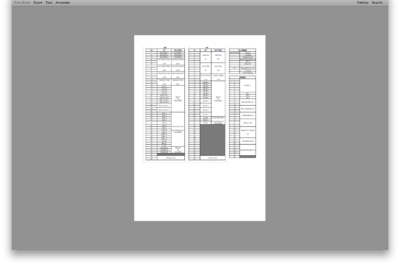 One of my greatest wishlist items for Pro Tools is offline IO setup. Meaning that I’d like to be able to route to ‘virtual’ outputs which would mean not having to connect a whole bunch of extra boxes to my system for this purpose.
One of my greatest wishlist items for Pro Tools is offline IO setup. Meaning that I’d like to be able to route to ‘virtual’ outputs which would mean not having to connect a whole bunch of extra boxes to my system for this purpose.
Session Template
Next stage after the IO is building session templates for the various playback machines. I tend to do this step on the mix stage itself as then I can test the output routing against the inputs to the desk.
Safest method for ensuring compatibility with the editors sessions is to take one of them (session not editor) and clear out all of the media from the tracks, import the IO settings and route the tracks accordingly. Many editors now route their tracks to busses and then output from the busses which makes building sessions harder and easier in equal measure but for different reasons.
Easier - Don’t have to worry about the tracks just the busses
Harder - Output checking is either in busses only or requires some automation manipulation to test all outputs in order.
When building these sessions I tend to create a test tone file of 1 second and 6 frames. 1kHz tone for the first second of the file then silence for the next 6 frames. I then copy and paste this down the tracks offsetting head to tail on each track.
Once this is done I provide this session file and the test tone file to the mix stage. Running through the first section then allows all outputs to be checked for routing/functionality etc and any dead outputs to be identified and offset.
It is important when building the session template that all possible tracks are built. For example if R1’s OMF only has 8 tracks but R5 has 14, then the session template needs 14 tracks built and routed.
Start Times
Session template is set to start at 00:58:00:00 which leaves 2 minutes before the Picture Start mark on most projects (this will differ depending on whether it’s a NTSC or PAL project). This is also useful later on when it comes to combining reels or incorporating stems.
I leave the test tones in the sessions as if there is a problem it makes it much easier to find than trying to read the output label on all the tracks.
As this is a template session I name it something innocuous and leave the reel as Rx.
I then place this in the project folder of each reel and proceed.
Duplicate the editing session
Before I do anything else to the editing session I always create a copy. A quick cmd+d will save a lot of trouble down the line. Only ever work with a copy of the original session!!
Prepare the edited session
After opening the copy of the edit session I go to the picture start mark select all tracks and hit shift+return, which selects everything before the start of the picture. Delete anything that is highlighted.
Next is to set the session start time. I had gotten into the habit of setting the session start time to match the picture start time (01:00:00:00 for example) as up until Pro Tools version 8 bad things could happen at the next stage, luckily this has been resolved so as long as the session start time doesn’t precede the start time of the template (00:58:00:00) then you’re good to go. Quit the Edit session and open up the template.
Once the template is open set the session start time to 2 minutes before the relevant hour. (01:58:00:00 for Reel 2 for example) this will push the test tones to that timecode.
Import Session Data
This is where the template comes into it’s own. What we have done is create a pre routed, standardly named file with full IO setup, correct session start times/formats etc.
 Importing session data from the copy of the edited file brings up the window to the left.
Importing session data from the copy of the edited file brings up the window to the left.
Quick run through:
Top left shows the details of the session you are importing
Mid left deals with audio and video media to copy/link/consoldiate
Next section is the tracks contained within the session you are importing
Bottom left shows other elements of the session. Markers etc.
options on top right - assuming you have followed through the instructions above should never need to be changed for this process.
Above the track listings section there is button called Match Tracks. Hitting this button should go through the track list and match each track to one in the template session.
Assuming that everything matches up (which it will do apart from the odd track) the most important box on the entire page is the one that says Some.
And heres what you need to select in that box.
Most of these setting are fairly self explanatory. Essentially what you are doing is importing the editors work into a mixer friendly format.
What you are unchecking explained:
Alternate playlists are a music feature primarily although I’ve seen some people use them for ADR. 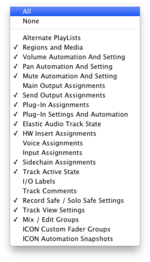
Main Output Assignments - You’ve already done the routing in the template session so not selecting this ensures that your tracks output correctly
Voice Assignments - I uncheck it because mostly our sessions are dynamic voicing and leaving it checked could result in crashes while the system tries to reassign them. Unnecessary!
Input assignments - In the template I tend to set inputs only on tracks that require them: bus returns etc. Unchecking this means that the IO is kept clean and free from editor clutter.
I/O labels - Having spent time setting up my IO labels to match the spreadsheet document having them replaced by the settings on the editors rigs is just annoying and messy.
Track Comments - Contentious issue this one. Most of the time I’ll uncheck it for the same reason as the Voice Assignments but occasionally if the editors have made use of them to eg/ clone the track names then I’ll reselect this box.
Between the track listing and the OK button there are 3 radio buttons. Replace existing, overlay and do not import. Select overlay.
Once these options are set it’s time to press OK.
Bad Things?
Until Pro Tools version 8, if you imported a session that was set to the same session start time but was blank before the hour but set the replace existing material rather than overlay existing material then it would wipe out anything that was on those tracks regardless of whether there was material or not.
Now it will only overwrite material that is after the first event of the imported session. Leaving our test tones in place either way. It is good practice however to overlay as the bug does exist in fairly recent releases that many people are actively using.
And Finish
Final step in the building process is to check that the media that the session references is something that will be copied to the playback system. Alt+O brings up the Project Browser window. The Audio Files folder that you see here is a virtual representation of the Audio files referenced by the session, NOT the actual audio files folder.
Sorting by path enables me to see quickly if there are odd references (old OMF’s, Guides or something just on the root of the system drive) and then Copy and Relink those weird references.
Once this is done, moving the session to the stage is just a case of copying the Audio Files folder, the template’d session file and any other relevant media to the stage machines.
If all goes according to plan then when the session is opened on the mix stage, all media should be found, the tracks should be routed correctly, the plugins assigned, automation enabled. cmd+J and we’re good to go…
Spent most of today trying to fix Spotlight on my computer. It seems that something went wrong on Friday conincidentally about the time I installed MailTags naturally I thought that was the cause but it turns out not to have been the case. My AddressBook picked up some corruption that caused the system to crash, and prevent Spotlight from finishing it’s indexing.
I tried to fix it in the normal ways:
Finally wrote to indev to see if there were any known issues and they helped me through figuring it out. Even though it wasn’t their software that caused it, they helped me fix it. Wonderful.
I had already bought MailTags and MailActOn from them but if I hadn’t you bet I would be now. Great support.
More to follow on MailTags and MailActOn in the next few weeks. Superb software and I’ve only scratched the surface.
Mid 90's - Internet is taking hold in a big way. Connections are getting faster (particularly in the US with Cable's proliferation). A company called Rocket Networks create a system for collaborating on music over the Internet. The system is nice, easy to use, ties in with existing products. Funding for such a venture is tough. Rocket Networks eventually folds.
Digidesign, makers of the industry leading DAW (Pro Tools) buy the technology behind Rocket Networks and turn it into Digidelivery. A secure file transfer system that encrypts data sent over it so that only the end user can receive the files. It is great, there's Server-to-Server functionality meaning that if you upload to your local server in London a file destined for another Digidelivery server owner in LA then as soon as it's uploaded to your server, the files transfer to theirs and they download from their server.
It's simplicity and power made it a popular and nearly ubiquitous product. Sending directly from Avid editing systems as well as Digidesign's Pro Tools followed. It became as easy to send a file to the other side of the world as it was to save to your desktop.
Then in 2007, Digidesign sold Digidelivery to Aspera Soft. The wheels fell completely off the wagon. Deliveries would fail to upload, fail to notify the recipient, the client software crashes and there's no support available for long-term users.
Development of the system has ground to a halt. There is NO client for Windows 7 or Snow Leopard. Aspera seem to have little to no interest in even maintaining the system let alone upgrading it. At NAB 08, Aspera released this statement:
"DigiDelivery integrates Aspera's product line
Last fall, Aspera acquired DigiDelivery, the simple, secure file exchange system developed by Avid's Digidesign audio division. DigiDelivery is now a fully fledged member of the Aspera product line as Aspera is introducing new service options and software updates, and announced upcoming interoperability between DigiDelivery and Aspera's faspex[TM] digital package delivery system."
It's now 2010 and the client software has been updated once (with no feature increase), the server's have been patched once but certainly not with this FASP integration. It seems Aspera bought Digidelivery to kill it so that consumers would be forced to buy into their more expensive, less user-friendly systems.
Frankly I mourn the loss of this great product.
Screenshot: Yes that is saying the delivery currently going is Waiting.
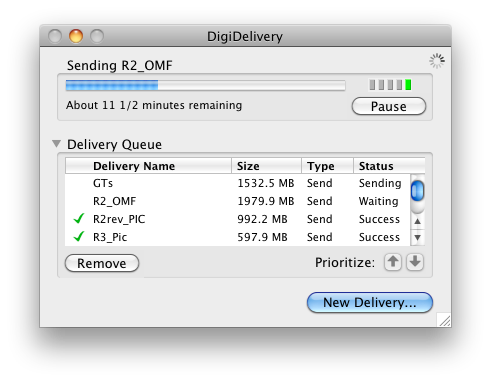
Inspired by : http://www.elementaltechnologies.com/blog/primer-inter-vs-intra-frame-video-compression
What is the best picture codec for use in Pro Tools?
Many picture houses try to supply us with H.264 codec as this ‘looks great’ and has small file sizes. While this might be true, working with it in Pro Tools becomes a nightmare. Scrubbing fails to operate smoothly, moving round the timeline is positively glacial and altogether it’s more hassle than it’s worth.
As stated in the above blog post Intra frame images are single snapshots of each frame of the movie. This means that for each second of picture there will be 24 frames of video (assuming a 24frame project, replace this figure with 29.97, 30, 25, 23.976 as appropriate).
Why is this good?
This is good because the computer only has to process that frame. It doesn’t need to think about frame 10 if it’s on frame 23 meaning that scrubbing, timeline jumping… everything about the operation of the DAW is smoother.
The various QuickTime codecs that are available at this point become reasonably similar, certainly in terms of processing requirements.
As a company we have tended to stick with DV based codecs for the vast majority of our projects. As stated in a previous entry we use MPEG Streamclip for converting the picture if a picture department refuse/are not able to produce a DV codec for us. The most common codec thast we have been using recently is the DVC PRO NTSC. This is a DV based NTSC (29.97) codec that is well suited for the 23.976 workflows that have been prolific over the past few years.
In the US they tend to work with Photo JPEG files. These have a higher picture clarity due to each frame being a JPEG image of the video footage. There is a trade off here with file size. a DVC file of 20 minutes comes to around 1.6GiB while a PhotoJPEG comes in at more like 2.8GiB. It’s not a massive difference but it adds up over the course of reels and 15-20 versions (excluding VFX updates).
What else is there?
In October of 2009 Avid released a new codec for QuickTime that has yielded some impressive results in testing. It’s called the Avid DNXHD Codec for QuickTime and it is wonderful. In my opinion it looks much better than the H.264 equivalent and it has NO additional overhead to a system.
A standard photo JPEG/DVC Pro QuickTime requires 8-10% of a CPU to playback within Pro Tools. The Avid DNXHD codec for QuickTime plays back with maximum (in testing) 8% CPU usage.
For the next show that we do I’m going to try to specify this as our preferred option as it is closer to the playback specification for the stage. It’s only downside is that files are larger. 20 minute reel will be in the region of 4.5GiB. I figure we’l just keep fewer versions ;)
GTD - Getting Things Done.
I rely on Omnifocus by the Omnigroup to manage pretty much everything I do. From the weekly shop to financial tracking. Within a work context however it has become almost indispensable. Large portions of my job require repeating processes over and over using multiple programs, processes and often computers. Omnifocus keeps me on track.
Turnovers
I keep a set of actions in an on-hold project called Utility. This has a fairly averasge set of actions that I perform over and over regardless of what project I might be on. 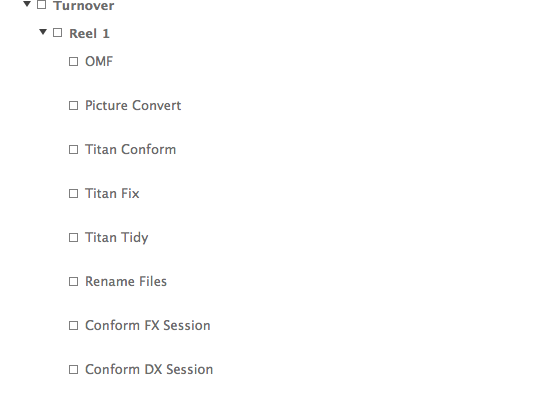 Turnover Utility Actions
Turnover Utility Actions
As basic as this action set is without it I’d frequently forget to do the Fx conform of Reel 4.
Some of the actions are not relevant to every project. For example, on most projects the codec that is requested from a picture department is what we actually receive. So the picture convert part is irrelevant.
For the record when doing picture conversions the only tool I now trust is MPEG Streamclip it is fast, can deal with batches and reliably outputs the correct codec at the correct frame-rate. QuickTime player on the other hand refuses to output a 23.976fps picture from H264.
Contexts
Still get really get a handle on these but kind of make it work. The best thing about Omnifocus for iphone (you knew it would have one) is within the contexts you can perform Business Searches. So for example my shopping list has a context of Groceries; within that context it searches for supermarkets. If I ave some time I can check to see what actions are available and as part of it I get a map of the area with all the supermarkets highlighted, pretty neat. I think so anyway.
All of the mix stages we use also have contetxs so if I need to move files or setup a mix session then I assign that to the action and it searches for Goldcrest/Pepper and tells me what needs to be done.
It’s my memory Cap’n she can nay take it
Progress bars tend to be a constant part of my day. I set this encoding, that downloading, another thing uploading to a playback system or the server, titan conforming or fixing. Without my beloved omnifocus I’d quickly lose track of where I was at. Did I put the final PB session for Reel 5 onto the FX machine? Quick check, Yes I did. Phew.
So there it is, my ode to omnifocus. It’s more than I ever need it to be but for what I need it to do it excels. Omnigroup also make some other wonderful programs such as Omniplan (Project Management), Omniweb (where my love for the company started but I’ve had to leave behind :( ) and many others that I can’t really place in my workflows. Thank you Omni!
Just spent an hour restoring my iPhone in an attempt to regain access to this great tv listings app. No success. :(
Any ideas please let me know.
C
Posted via LiveJournal.app.
I’m wondering if it’s absolutely necessary for me to always have the latest versions of software on my various devices. The little app store icon on my phone that displays the number of updates that I have to do guilts me into pressing update all whenever I pass the page with the icon.
I subscribe to macupdate which when I run the program tells me what on my system needs updating. Some of the programs I should really delete when it mentions them cause I haven’t used them in months bit yet I hit update and download the update dutifully and without question.
Why??
Answers on a comment please…
— Post From My iPhone
Been getting gradually more irritated by my computer seemingly crawling along. I’d been putting it down to the anti-virus install about a week ago. However today I tried switching it’s graphics performance to high and booting into the 64-bit kernel…..It flys!!
I’d done it before when Snow Leopard was first released and ended up reinstalling the OS from scratch cause there were too many little issues but this is superb!
Everything is moving at about 3-4 times the speed it was before. Amazing. Good job Apple.
:D
So, it’s Saturday and I’m in work.
Dealt with the 1 reel of new material that came in the morning and now waiting on maybe 2 more before the end of the day. Read all the forums I follow these days, fixed a session issue for Lon, updated mix documentation (twice)….and now more waiting.
Spent some time in the theatre yesterday building some template sessions ready for importing the master sessions into. This way you don’t risk losing automation by changing the outputs on tracks after import and you don’t end up duplicating paths in the I/O setup window.
Only problem I have now though is that my Pro Tools rig doesn’t have the necessary plug-ins or processing cards available to build the sessions for the stage. Not really sure how to get around that at the moment but I’m sure I’ll figure it out.
Got a couple of hours to kill today and a whole heap more tomorrow. Might end up waiting to build the playback sessions till tomorrow when there may be a system available which has the requisite cards/plugs available.
Keeping track of the various machines media copies using Omnigroup’s marvellous OmniFocus application. Great for GTD management, and has an iphone app that updates via MobileMe.
Have fun.
Ceri