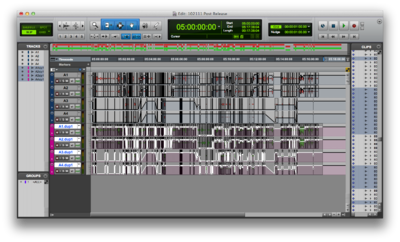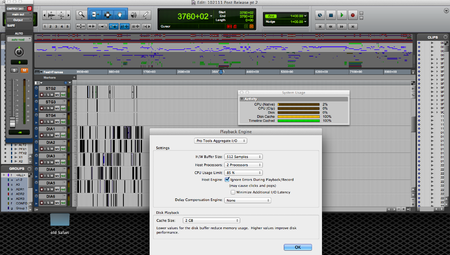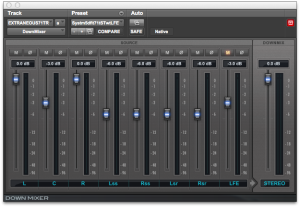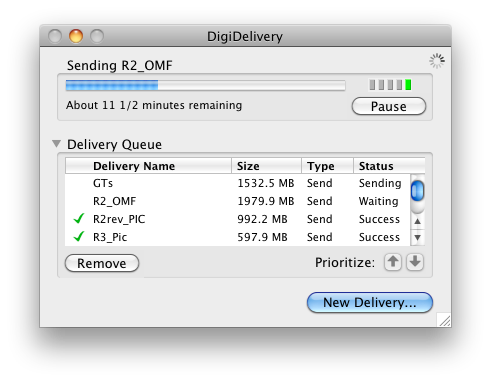So the worst kept secret in audio technology has been revealed officially. After weeks of Sweetwater putting products onto their site then removing them Avid have bitten the bullet and released Pro Tools HD-Native.
Is this a good thing?
Well I think that you could look at it as both good and bad.
On the good side?
- People have been asking for this for a long time.
- Opens the way for more hardware options.
- Lowers the cost of entry to the Pro line.
On the bad side?
- People have been asking for this for a long time.
- Opens the way for more hardware options.
- Lowers the cost of entry to the Pro line.
For the sharp eyed among you, you will have noticed that I have listed the same points on both sides. I feel this is an accurate representation of how this new system will be perceived. So lets deal with these one point at a time.
1/ People have been asking for this for a long time.
Expectations have been built up and many many pages of arguments have been had about why native is better than TDM. I’ve long been a believer that if native is good then TDM just improves on that.
If you spend any time on the DUC then you’ll have seen people discussing how their Native LE systems can run 300 D-Verbs whereas HD can only run 60 (or something equally as ludicrous). Now those people can rest happily knowing that you can now fill the 192 tracks that HD Native allows you with a D-Verb on every channel (while still having 108 spare :) ) for that washy sound so sought after by the record buying public.
The expectations of a Native system have been blown up by those who have been running Logic/Nuendo etc and had unlimited track counts. While there are benefits to unlimited track counts it is not the be all and end all of a system. In my opinion while Logic and Digital Performer are better for music composition the audio editing tools in Pro Tools have been far superior for far longer. I would rather have 32 tracks available and great tools than having unlimited tracks and tools that make me scream.
2/ Opens the way for more hardware options.
A major problem with the TDM system has been that by the time you have an HD3 a Mac has no more available PCI slots for other peripherals. With this new card you could fill the remaining slots with:
- Blackmagic Card?
- eSATA ?
- RAID ?
If you match the Native card with one of the MADI interfaces you could then fill the remaining slots with eSATA cards. 64 Inputs, Multiple record drives for stability. Perfect for a dubber for example.
This does however open the door for more esoteric configurations as well, which means troubleshooting could become a very elaborate procedure.
3/ Lowers the cost of entry to the Pro line.
Pros have experience that people are willing to pay for. They therefore have the ability to purchase the higher end systems that enable them to continue to do great work. I can see people buying these Native systems as extra external machines. You would keep your HDx systems for design work etc and then offload other playback elements onto your Satellite linked HD-Native.
This is a lot of power at a price that a cash-flush consumer might just decide to have a pop at. They read articles about Pro Tools capable studios and think that they need that and so buy it without having the requisite knowledge base to back it up. “Yeah I have Pro Tools” became an irrelevant statement when people started buying LE just to be able to say it. It’s the same as people buying Final Cut Studio and then setting up as a compositor/editor/grader on the basis that they have Motion/Final Cut/Color.
This might seem bigoted but having spent many years reading the DUC and seeing the mentality of the LE users when it comes to Pro Tools I don’t think that I am way out of line in my assessment.
Will I buy one?
Yes. As an assistant this is a very appealing package, as I stated in previous posts having the ability to build large sessions without attaching many many 192’s to a system. Conforms would occur on fully active tracks. It is very exciting.
Who else should buy it?
I think it’s great for editors who have been through a mix to offload the playback of stems onto another linked system thus reducing the load on their main rig.
Dub stages as a recorder.
Is this just my opinion?
Of course it is yes but if you were venture over to the DUC and take a look at this thread: http://duc.avid.com/showthread.php?t=283521
Then you’ll see that many others feel the same way.
What’s next?
Who knows. I think that an ExpressCard version of the Native would be really nice. Loading an OMNI into a rack bag and hitting the road would be great.
Maybe a PowerCore like card for RTAS processing? Unlikely but you never know.
Whatever comes next I think it will be exciting…